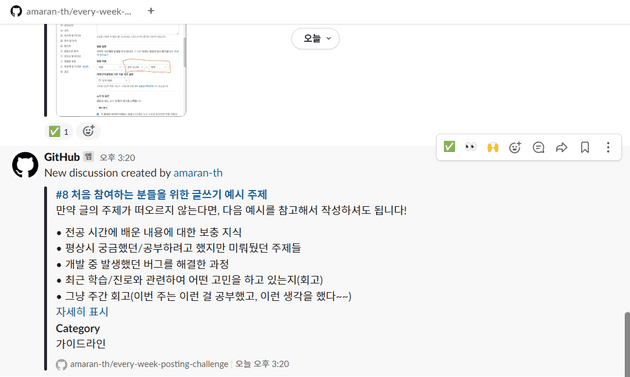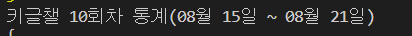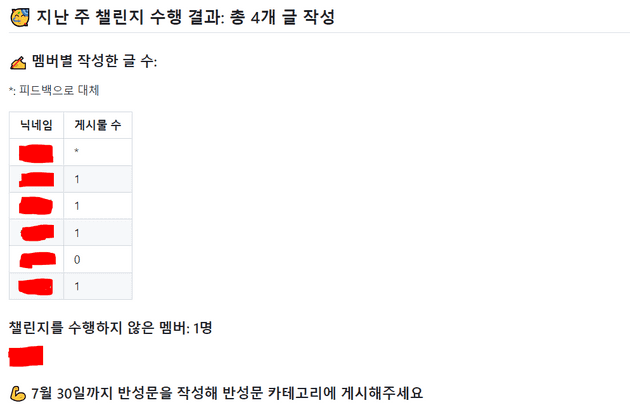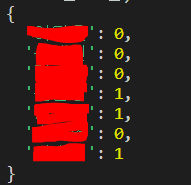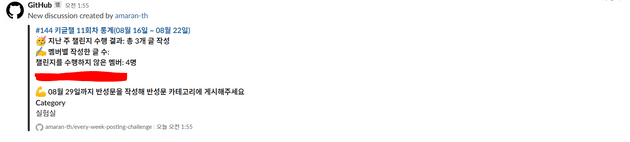0. 서론
내가 우아한 테크코스에서 참여하고 있는 꾸글쓰(꾸준히 글쓰기 모임)에서는 크루들이 디스커션을 올릴 때마다 알람이 오고, 매주 글을 작성하지 않은 크루들을 찾아 알려주는 등 편리한 기능이 몇가지 마련되어 있다. 덕분에 글 쓰기를 잊어버리지 않고 꾸준히 참여할 수 있었다.
그러다가 이번에 친구들과 비슷한 걸 하게 되어서, 에코에게 방법을 전수받아 그 기능들을 직접 구현해보고, 그 과정을 문서화해보았다.
도움을 준 에코에게 감사 인사를 남긴다.
1. 새 글 알림 받기
사전 작업
- Slack 워크스페이스에 Github 앱을 설치한다.
- Github 계정에 Slack 앱을 설치한다.
과정
알람을 수신하고자 하는 채널에 다음 명령어를 입력한다.
/github subscribe 계정명/레포명 discussions이걸 그대로 입력해주면 된다.
이렇게 되면 성공.
이제 discussion에 새 글이 올라올 때마다 사진처럼 채널에 디스커션 정보가 올라오게 된다.
2. 주간 통계를 디스커션에 업로드하기
에코의 경우 파이썬으로 구현했는데, 나는 자바스크립트가 더 익숙한데다 괜히 도전 정신이 생겨서 색다르게 자바스크립트로 구현해보았다.
먼저 Github에서 제공해주는 GraphQL API를 호출해서 Github 디스커션에 글을 게시할 수 있는데, GraphQL에 대해 잘 모르는 관계로 정확히 뭐하는 녀석인지 알아보았다.
Using the GraphQL API for Discussions - GitHub Docs
GraphQL
: 페이스북(Meta)에서 만든 쿼리 언어.
SQL과의 차이는, SQL은 데이터베이스 시스템에 저장된 데이터를 효율적으로 가져오기 위한 목적으로 설계된 반면, GraphQL은 웹 클라이언트가 서버로부터 데이터를 효율적으로 가져오기 위한 목적으로 설계되었다는 것이다.
활용 측면에서는 SQL은 주로 백엔드 시스템에서 작성되고 호출되는 반면 GraphQL은 클라이언트 시스템에서 작성하고 호출한다.
SELECT plot_id, species_id, sex, weight, ROUND(weight / 1000.0, 2) FROM surveys;{
hero {
name
friends {
name
}
}
}클라이언트에서 GraphQL 문장을 사용해 서버로부터 데이터를 요청할 수 있다는 점에서, GraphQL은 API라고 볼 수도 있는데 그럼 REST API와의 차이는 뭘까?
-
REST API와 GraphQL의 차이
REST API는 URL, METHOD를 조합한 다양한 Endpoint가 존재할 수 있지만, GraphQL은 단 하나의 Endpoint만 존재한다.
그리고 GraphQL API에서는 불러오는 데이터의 종류를 쿼리 조합을 통해서 결정한다.
REST API에서는 각 Endpoint마다 데이터베이스 SQL 쿼리가 달라지지만, GraphQL API는 GraphQL 스키마에 따라 데이터베이스 SQL 쿼리가 달라질 수 있다.
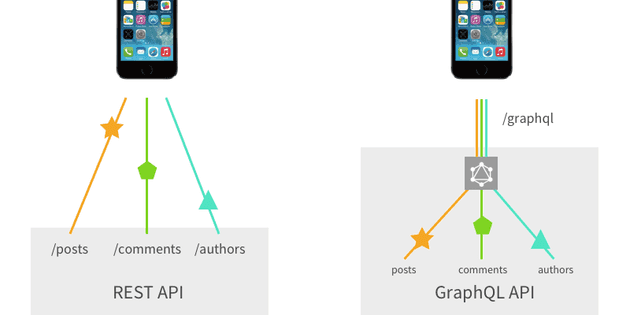
-
그 외 특징
- GraphQL의 요청 쿼리문과 응답 데이터의 형식은 거의 일치한다.
- GraphQL은 간단히 스키마+리졸버로 구성된다. 스키마 안에 변수나 함수를 정의하고, 리졸버에서 함수를 구현하면 된다.
-
스키마/타입
type Character { name: String! appearsIn: [Episode!]! }- 오브젝트 타입 : Character
- 필드 : name, appearsIn
- 스칼라 타입 : String, ID, Int 등
- 느낌표(!) : 필수 값을 의미(non-nullable)
- 대괄호([, ]) : 배열을 의미(array)
-
리졸버(resolver)
- GraphQL에서 데이터를 가져오는 구체적인 과정은 리졸버가 담당하는데, 이를 프로그래머가 직접 구현해주어야 한다.
- gql 쿼리에서는 각각의 필드마다 함수가 하나씩 존재 한다고 생각하면 된다. 이 함수는 해당 필드의 데이터를 반환하며, 이러한 각각의 함수를 리졸버(resolver)라고 한다. 리졸버는 연쇄적으로 호출된다.
이렇게 대략적으로 GraphQL의 개념에 대해 알아봤다.
그럼 이제 JavaScript에서 GraphQL을 사용하는 방법을 알아보자.
JavaScript에서 GraphQL 사용하기
먼저 Repository에 요청을 보낼 수 있는 권한이 필요하기 때문에, Github Personal Tocken을 발급받는다.
그 후 graphql을 사용하기 위한 패키지를 설치해준다.
npm install @octokit/graphqlGraphQL의 사용법을 익히기 위해 다음과 같은 코드를 작성해주었다.
- test/test_graphql.js
const { graphql } = require('@octokit/graphql')
async function repo() {
const mytoken = [Github Personal 토큰]
const { repository, viewer } = await graphql( `
{
repository(owner: "amaran-th", name: "every-week-posting-challenge") {
discussions(first: 10) {
totalCount
edges {
node {
id
title
createdAt
url
author {
login
avatarUrl
}
}
}
}
}
viewer {
login
}
}
`,
{
headers: {
authorization: `token ${mytoken}`,
},
}
)
console.log(
repository.discussions.totalCount,
repository.discussions.edges,
viewer
)
}
repo()그리고 터미널에 다음 명령어를 입력해서 스크립트를 실행시킨다.
node test/test_graphql.js그럼 지정한 Github Repository(amaran-th/every-week-posting-challenge)로부터 상위 10개의 Discussion 정보를 불러올 수 있다.
Github 공식 문서에 나와있는 Discussion 정보를 불러오기 위한 기본적인 GraphQL 쿼리 양식은 다음과 같다.
query {
repository(owner: "github", name: "some-repo") {
discussions(first: 10) {
# type: DiscussionConnection
totalCount # Int!
pageInfo {
# type: PageInfo (from the public schema)
startCursor
endCursor
hasNextPage
hasPreviousPage
}
edges {
# type: DiscussionEdge
cursor
node {
# type: Discussion
id
}
}
nodes {
# type: Discussion
id
}
}
}
}Github에서 제공하는 GraphQL API에서, Discussion type에 대한 스키마는 다음과 같다.
Using the GraphQL API for Discussions - GitHub Docs
type Discussion implements Comment & Deletable & Lockable & Node & Reactable & RepositoryNode & Subscribable & Updatable {
activeLockReason: LockReason
answer: DiscussionComment
answerChosenAt: DateTime
answerChosenBy: Actor
author: Actor
authorAssociation: CommentAuthorAssociation!
body: String!
bodyHTML: HTML!
bodyText: String!
section: "지식 공유"
category: DiscussionCategory!
comments(
after: String
before: String
first: Int
last: Int
): DiscussionCommentConnection!
createdAt: DateTime!
createdViaEmail: Boolean!
databaseId: Int
editor: Actor
id: ID!
includesCreatedEdit: Boolean!
lastEditedAt: DateTime
locked: Boolean!
number: Int!
publishedAt: DateTime
reactionGroups: [ReactionGroup!]
reactions(
after: String
before: String
content: ReactionContent
first: Int
last: Int
orderBy: ReactionOrder
): ReactionConnection!
repository: Repository!
resourcePath: URI!
title: String!
updatedAt: DateTime!
url: URI!
userContentEdits(
after: String
before: String
first: Int
last: Int
): UserContentEditConnection
viewerCanDelete: Boolean!
viewerCanReact: Boolean!
viewerCanSubscribe: Boolean!
viewerCanUpdate: Boolean!
viewerDidAuthor: Boolean!
viewerSubscription: SubscriptionState
}원하는 데이터를 불러올 수 있다는 것을 확인했으니, 이제 주간 통계 게시물의 양식을 구성해보자.
Title 구성
키글챌 OO회차 통계(OO월 OO일 ~ OO월 OO일) 이라는 형식으로 통계 디스커션의 Title을 구성하려 한다.
제일 먼저 graphql.js 파일에 디스커션 목록을 불러오는 함수를 작성해주었다.
-
every_week_posting_challenge/graphql.jsconst { graphql } = require('@octokit/graphql') exports.getDiscussions = async function getDiscussions() { const mytoken = { Github 토큰 값 } return await graphql( ` { repository(owner: "amaran-th", name: "every-week-posting-challenge") { discussions(first: 100) { totalCount edges { node { id title createdAt url author { login avatarUrl } category { name } } } } } viewer { login } } `, { headers: { authorization: `token ${mytoken}`, }, } ) }
Github Token과 같이 민감한 정보를 .env 파일에 숨겨주기 위해 dotenv 라이브러리를 설치해준다.
npm install --save-dev dotenv-
.envGITHUB_TOKEN='깃허브 토큰 값' -
every_week_posting_challenge/graphql.js... require('dotenv/config') exports.getDiscussions = async function getDiscussions() { const mytoken = process.env.GITHUB_TOKEN ... }
그 다음, 현재 날짜와 일주일 전의 날짜를 선언한다. 혹시모를 TimeZone 이슈를 대비해 moment-timezone 라이브러리를 사용했다.
-
every_week_posting_challenge/notify.jsconst { getDiscussions } = require("./graphql") const moment = require("moment") require("moment-timezone") moment.tz.setDefault("Asia/Seoul") async function repo() { const { repository, viewer } = await getDiscussions() const now = moment() const last_week = now.clone().subtract(7, "d") } repo()
오늘이 몇 번째 회차인지를 알기 위해 주간 통계 카테고리의 디스커션 개수(notificationCount)를 구한다.
every_week_posting_challenge/graphql.js
exports.getNotifyDiscussions = async function getNotifyDiscussions() {
const mytoken = process.env.GITHUB_TOKEN
return await graphql(
`
{
repository(owner: "amaran-th", name: "every-week-posting-challenge") {
discussions(first: 100, categoryId: "DIC_kwDOJjgAhs4CWp1V") {
totalCount
}
}
viewer {
login
}
}
`,
{
headers: {
authorization: `token ${mytoken}`,
},
}
)
} const { repository } = await getNotifyDiscussions()
const notificationCount = repository.discussions.totalCount
}
지금까지 얻은 정보로 notify 디스커션의 제목(title)을 구성한다.
const { repository, viewer } = await getDiscussions()
const now = moment()
const last_week = now.clone().subtract(7, 'd')
const resultTitle = makeTitle(repository, last_week, now)
...
}
function makeTitle(repository, last_week, now) {
const notificationCount = repository.discussions.edges.filter(edge => {
return edge.node.category.name === '주간 통계'
}).length
const yesterday = now.clone().subtract(1, 'd')
return `키글챌 ${notificationCount + 1}회차 통계(
${last_week.format('MM월 DD일')} ~
${yesterday.format('MM월 DD일')})`
}디스커션 Content 구성
기존에 게시했던 주간 통계 디스커션 내용의 양식은 다음과 같다.
한 주간 작성된 게시글의 개수, 멤버 별 작성된 게시글 개수, 챌린지를 수행하지 않은 멤버 수와 이름들, 반성문 마감 일자 이렇게 크게 4가지 정보를 필요로 한다.
-
한 주간 작성된 게시글의 개수(thisWeekDiscussionCount)
-
every_week_posting_challenge/notify.jsconst moment = require("moment") require("moment-timezone") const { getDiscussions } = require("./graphql") moment.tz.setDefault("Asia/Seoul") async function repo() { const { repository, viewer } = await getDiscussions() const now = moment() const last_week = now.clone().subtract(7, "d") const filteredDiscussions = filterThisWeekDiscussion( repository, last_week ) const thisWeekDiscussionCount = filteredDiscussions.length } function filterThisWeekDiscussion(repository, last_week) { return repository.discussions.edges.filter(edge => { return ( moment(edge.node.createdAt) > last_week && edge.node.category.name !== "6. 반성문" && edge.node.category.name !== "주간 통계" ) }) } repo()반성문을 제외하고 카운트해야 하므로, 카테고리와 디스커션 생성 일자를 기준으로 필터링한다.
-
-
멤버 별 작성된 게시글 개수(result)
-
every_week_posting_challenge/data.jsmembers는 모든 참여자들의 키로 Github username을, 값으로 한글 실명을 가지고 있는 객체이고, activeMembers는 휴면 멤버를 제외한 실제 활동 멤버들의 Github username 리스트이다.
exports.members = { 'example1': '김길동', 'example2': '박길동', 'example3': '이길동', 'example4': '장길동', 'example5': '최길동', 'example6': '송길동', 'example7': '백길동', ] exports.activeMembers = [ 'example1', 'example2', 'example3', 'example4', 'example5', ] -
every_week_posting_challenge/notify.js... const filteredDiscussions = filterThisWeekDiscussion(repository, last_week) let result = makeResult(filteredDiscussions) ... } function makeResult(filteredDiscussions) { let result = {} Object.keys(members) .filter(member => activeMembers.find(activeMember => activeMember === member) ) .map(member => { result[members[member]] = 0 }) filteredDiscussions.map(edge => { result[members[edge.node.author.login]]++ }) return result }
-
-
챌린지를 수행하지 않은 멤버 정보(notPostingMembers)
-
every_week_posting_challenge/notify.js... let result = makeResult(filteredDiscussions) let notPostingMembers = makeNotPostingMembers(result) let notPostMembersText = notPostingMembers.join(', ') let notPostMembersCount = notPostingMembers.length } function makeNotPostingMembers(result) { let notPostingMembers = [] activeMembers.map(activeMember => { if (result[members[activeMember]] === 0) notPostingMembers.push(members[activeMember]) }) return notPostingMembers }
-
-
반성문 마감 일자
그냥 now에 6일을 더해주면 된다.(실제 계산은 now에 7일만큼 더한 날짜이다.)
이렇게 얻은 데이터를 기반으로 디스커션의 content를 작성해보자.
-
every_week_posting_challenge/notify.jsfunction makeContent( thisWeekDiscussionCount, result, notPostingMembers, apology_deadline ) { const resultText = "" Object.keys(result).map(name => { resultText += `| ${name} | ${result[name]} |\n ` }) const notPostMembersText = notPostingMembers.join(", ") const notPostMembersCount = notPostingMembers.length return ` ## 🥳 지난 주 챌린지 수행 결과: 총 ${thisWeekDiscussionCount}개 글 작성 ### ✍️ 멤버별 작성한 글 수: | 닉네임 | 게시물 수 | | -------- | ---------- | ${resultText} ### 챌린지를 수행하지 않은 멤버: ${notPostMembersCount}명 ${notPostMembersText} ### 💪 ${apology_deadline.format( "MM월 DD일" )}까지 반성문을 작성해 반성문 카테고리에 게시해주세요` }
디스커션 작성
-
every_week_posting_challenge/graphql.jsmutation 쿼리를 요청하는 함수를 작성한다.exports.createDiscussion = async function createDiscussion(title, body) { return await graphql( `mutation { createDiscussion(input: {repositoryId: "R_kgDOJjgAhg", categoryId: "DIC_kwDOJjgAhs4CWgj1", body: "${body}", title: "${title}"}) { discussion { id } } } `, { headers: { authorization: `token ${process.env.GITHUB_TOKEN}`, }, } ) } -
every_week_posting_challenge/notify.jscreateDiscussion을 호출하면 원하는 양식으로 디스커션이 업로드된 것을 확인할 수 있다.
const { getDiscussions, getNotifyDiscussions, createDiscussion, } = require('./graphql') ... await createDiscussion(resultTitle, resultContent) .then(() => { console.log('통계가 성공적으로 업로드되었습니다.') }) .catch(e => { console.log('문제가 발생했습니다.') }) return { repository, viewer } }
3. Github Actions를 사용한 주간 통계 자동 업로드
큰 상관은 없지만 편의성을 위해 npm run notify 명령어로 스크립트를 실행할 수 있도록 설정해주었다.
-
package.json... "scripts": { "notify": "node every_week_posting_challenge/notify.js" }, ... -
.github/workflows/weekly_challenge_uploader.ymlname: 키글챌 주간 통계 자동 업로더 on: schedule: - cron: "1 15 * * 0" # 매주 월요일 00시마다 실행 workflow_dispatch: jobs: build: runs-on: ubuntu-latest steps: - name: Checkout uses: actions/checkout@v3 - name: Node.js uses: actions/setup-node@v3 with: node-version: 18.x - name: Install Dependencies run: npm install - name: echo env env: GITHUB_TOKEN: ${{ secrets.USER_TOKEN }} run: echo "GITHUB_TOKEN=${GITHUB_TOKEN}" >> $GITHUB_ENV - name: Notify run: npm run notify